Thank you for using tenso.com.
Recently package checking and Customs inspection of each courier and country have become stricter, and lots of packages have been returned or couldn't pass customs clearance owing to insufficient description. As tenso.com is not the actual buyer, we can only register package content with rough genre. Thus, please make sure to edit package information in details at ""Package Info/Consolidation Service"" before proceeding to checkout.
■For Japan Post(EMS/AIR/Surface Mail), Taiwan FamilyMart Pickup Service
1. Click on the blue button ""Edit Package Information""
2. Choose ""Other"" at Description of goods, and fill in detailed description of the item
3. Click the orange button ""Confirm"" once finishing editing
※If you cannot edit description, please contact our customer support.
■ For DHL/ECMS/tenso Air Delivery Taiwan
1. Click ""Select shipping method"" and choose your preferred shipping method
2. Follow the instructions at ""Invoice Registration"" page to fill in detailed description
■ Examples of detailed item name:
Miscellaneous goods → Sticker, Keychain, Badge
Hobby goods → Figure, Trading Card, Plush
Stationery → Pen, Notebook, Sticker
Clothes → T-shirt, Hoodie
Cosmetics → Foundation, Eye liner, Lotion, Cream
■ Insufficient descriptions that could cause packages got returned (avoid using)
Goods, Merchandise
Gift, Bonus item, Sample
Model, Tool, Card, Bromide, Toy
On the other hand, if you would like to fill in HS Code for your item, please add it after the description directly.
(example) Trading Card, HS XXXXXX
Should you have any question or concern, please don't hesitate to contact our customer support.
[Customers support team]
https://www.tenso.com/en/inquiry

![Forwarding service connecting overseas customers and Japanese online stores [tenso.com] tenso.com](/images/common/tensocom_servicelogo.png)